Along with the old desktop, I also had the idea of cleaning my laptop. The screen had a ton of spots and smears, and just looked awful. Wiped it off with a slightly damp cloth, and the difference was fantastic. I imagined the fan inside of it also needed cleaning, too, though I was nervous at the prospect of opening up my laptop to do so. I'm not exactly the most brilliant when it comes to assembling or disassembling things. I'm amazed that my friend and I put together an entertainment center, because neither of us had a clue what we were doing.
Well, I'll just look up how to open up this particular model, and how to clean the fan. That was partially helpful and partially worrisome. Every list of instructions you'll read about messing with the inside of a computer has about eight hundred warnings about how the human body is made up entirely of static, and if you're not properly grounded, touching anything could damage the hardware and cause TOTAL INTERNAL DESTRUCTION!!! (ominous music)
Anyway, the first step involved removing the screws. Since some of them were beneath the rubber feet, those had to be carefully pried up and peeled off. Since the feet consisted of two long, thin strips, that proved to be a pain. One of them came off fine, but the other was determined to break. Ended up with four pieces of rubber. Once all six screws were out, you then had to go around the edges of the case, unsnapping everything before it would come open.
Which is where the problem emerged. I mean, it's this impossibly tiny seam, and oddly designed. You'd think you would close the laptop, turn it upside down, and just pry off the very bottom of the laptop, right? No. With the laptop open, you go around the seam that frames the keyboard and touchpad area. Essentially, it's the bottom and the sides you're removing. The instructions I read said to use a thin tool, but I wasn't sure what the best choice would be, and the seam was so awkwardly placed.
That was the part that defeated me. My brother's boyfriend knows a fair bit about computers, so I asked if he could come over and help me with it. He found it an odd configuration, too, and was trying to open it up using a combination of a credit card and his fingernail. He also managed to break off part of his fingernail in the process. Sorry about that, dude.
With the laptop finally opened, it was taken outside and attacked with a can of compressed air. Then everything was put back together, and I got to enjoy a cleaner computer. It did a better job of cooling, and there wasn't a giant smear on one side of the screen any more.
Of course, I've got a new computer since then, and after a year, the fans are really getting dirty. I ought to open it up someday and...


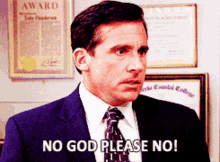
No comments:
Post a Comment